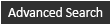|
 |
- Search
| Korean J General Edu > Volume 17(4); 2023 > Article |
|
Abstract
The purpose of this study is to explore how English instructors at a Korean university utilized the CANVAS learning management system (LMS) when teaching EFL academic writing classes online, and their perceptions of its effectiveness and limitations. Seventeen instructors working at a university located on the outskirts of Seoul participated. Data were collected through a survey questionnaire consisting of a combination of multiple choice, a 5-point Likert scale, and open ended questions, all of which were used as the primary data collection method. Data analysis was conducted using general qualitative analysis for the open ended questions and descriptive statistics for the multiple choice and 5-point Likert scale questions. The findings of the study indicate such tools and functions as Lecture Contents, Inbox, Announcements, Assignments, Learn Status, Assignment Comment, and Speed Grader were used frequently on CANVAS, which was also related to the instructorsâ high levels of satisfaction with this LMS in the areas of sharing course content, managing a classroom (e.g., monitoring studentsâ learning activities and communicating with students), and administering assignments and exams. On the other hand, the instructors reported that they used such tools and functions as Collaborations and Discussion less on Canvas, which matched their relatively low satisfaction with CANVAS in writing related areas such as grading, giving feedback, sharing peer feedback, and doing collaborative writing activities. Administrational and educational implications of these findings are discussed.
Abstract
본 ě°ęľŹë ëšë늴ěźëĄ ě´ëŁ¨ě´ě§ íě ěě´ ę¸ě°ę¸° ěě
ěě íěľ ę´ëŚŹ ěě¤í
(LMS)ě ěźě˘
ě¸ CANVASę° ëí ęľěěë¤ě ěí´ ě´ëťę˛ íěŠëěëě§ëĽź ě´í´ëł´ęł , ě´ëĽź íľí´ ëšë늴 ěíŠěě CANVASě í¨ęłźě íęłëĽź í꾏íë ę˛ě 몊ě ěźëĄ íęł ěë¤. íęľ ěëęśě ěěší í ëíęľěě í í기 ëě ëšë늴ěźëĄ íě ěě´ ę¸ě°ę¸° ěě
ě ě§íí 17ëŞ
ě ęľěěę° ě°ęľŹě ě°¸ěŹíěěźëŠ°, ë¤ě¤ ě íí, 5ě ëŚŹěť¤í¸ ě˛ë, ęˇ¸ëŚŹęł ę°ë°Ší ě§ëŹ¸ě 쥰íŠěźëĄ ě´ëŁ¨ě´ě§ ě¤ëŹ¸ě§ëĽź íľí´ 죟ě ë°ě´í°ëĽź ěě§íěë¤. ë°ě´í°ë ě§ëŹ¸ ě íě ë°ëź ę°ë°Ší ě§ëŹ¸ě ě§ě ëśěě, ë¤ě¤ ě í ë° 5ě ëŚŹěť¤í¸ ě˛ë ě§ëŹ¸ě 기ě ě íľęłëĽź ě´ěŠíěŹ ëśěíěë¤. ëśě 결곟, ęľěěë¤ě âLecture Contents,â âInbox,â âAnnouncements,â âAssignments,â âLearn Status,â âAssignment Comments,â ęˇ¸ëŚŹęł âSpeedGraderâě ę°ě 기ëĽë¤ě CANVASěě ěŁźëĄ ěŹěŠíěěźëŠ°, ě´ë° 기ëĽë¤ě íľí´ ëšë늴 ěíŠěěë ę°ěě ě§íęłź, íěë¤ě íěľ ę´ëŚŹ(íěľ íë 모ëí°ë§ęłź ěíľ ę¸°ëĽ), ęˇ¸ëŚŹęł ęłźě ě ěí ę´ëŚŹëĽź ěíí ě§íí ě ěěë¤ë ę˛ě ěĽě ěźëĄ ě¸ěíěë¤. ë°ëŠ´ě âDiscussionâęłź âCollaborationâęłź ę°ě 기ëĽě ěëě ěźëĄ 미미íę˛ ěŹěŠëěěźëŠ°, íší ě°ę¸° íëęłź ę´ë ¨ë ěąě , íźëë°ą/ëëŁ íźëë°ą íë, íë Ľ ě°ę¸° íë ëąě CANVAS ěěě ě ě˝ě´ ë§ě ę˛ěźëĄ ě¸ěëěë¤. ëěźëĄ ëšë늴 íě ěě´ ě°ę¸° ěě
ěě ěŹěŠëë CANVASě í¨ęłźě íęłě ě ëí ęľěĄě í¨ěě ě ě ěŹíě´ ë
źěëěë¤.
The global pandemic beginning in early 2020 resulted in large parts of the education sector transitioning from physical classrooms to virtual lessons taught using the internet and the various education tools it provides. This resulted in a suspension of face-to-face education in over 190 countries with over 1.2 billion learners being affected worldwide (ECLAC, 2020). In line with the governmentâs countermeasures to the pandemic, many universities and colleges in South Korea also shifted to online classes as a way of ensuring the safety of students and staff and to limit the effects of COVID-19 on the greater population. Therefore, almost every subject had to be taught online, including English as a Foreign Language (EFL) classes which are often part of university curricula.
One of the biggest resulting challenges was to find a way for instructors to provide lessons and communicate with students. The obvious solution to this problem was to use a Learning Management System (LMS) which is designed to âprovide an interactive online learning environment and automate the administration, organization, delivery, and reporting of educational content and learner outcomesâ (Turnbull, Chugh, & Luck, 2019, p. 1). However, this new approach is not one that will be natural to all educators. Prior to the pandemic, conducting classes solely through the medium of an LMS would not have been common practice, and many university instructors could be lacking experience of working in an education setting with so much emphasis on technology (Steel & Levy, 2009).
COVID-19 is now in its endemic phase and most classes have reverted back to an in-person format, but as discussed by Truong (2022), students still appear to have a strong desire for online educational options due to a variety of benefits they offer. Furthermore, there is potential for future pandemics to bring similar disruption (Sawyer, Free, & Martin, 2021) which could once again see the education section turn to LMSâs as a way of managing classes. Therefore, it is essential to understand how teachers taught their writing classes when they had no choice but to manage them solely in the LMS environment remotely. Further, benefits and drawbacks they experienced could help both teachers and students in the post COVID era. As a first step, a case study was designed with an aim to gain in-depth knowledge about CANVASâs capabilities and limitations in the EFL context. Ultimately, helping to understand how it performs in this specific educational context and where improvements need to be made.
Designed and released by the U.S education technology company Instructure in 2011, CANVAS is a cloud based LMS regarded as being one the of the most stable with a reliability rate of 99.9% (Rabah, 2017). It also has a high adoption rate with more than 80% of North American education institutes choosing it during LMS contract renewal negotiations (Hill, 2016). It provides teachers and students with a number of features and functions which can be used to prepare and share lectures, communicate via a messaging system, upload / download course information, and create assignments. In addition, teachers can save class content, create announcements for classes, and manage student grading (Endozo, Oluyinka, & Daenos, 2019). CANVAS has been shown to be the preferred LMS of faculty members with a comparative functional review (UITS, 2013) indicating it dominated in every measure which included usefulness, usability, tool satisfaction, teacher effectiveness, and teacher efficiency. While there is no available data showing the prevalence of its use in South Korean universities, CANVAS has a 30% market share in the United States (Menard, 2022) and has been adopted by worldwide top-ten ranked universities (MB Technews, 2023).
Before the onset of the pandemic, a number of studies have focused on how teachers felt about using this LMS as part of the educational process. Towne (2018) examined how secondary teachers felt about its integration as part of blended learning courses in the Southeastern U.S., concluding in general the experience of using it was overall positive with it providing âa tremendous amount of support to enhance their teaching effectiveness, which was witnessed by the supporting categories of adaptability and flexibility, organization, resources, and teaching effectiveness in development of a themeâ (p. 167). However, there were some concerns with how to integrate 3rd party applications and issues with connectivity. Furthermore, this study found there was a desire for in depth training on how to use it. Every respondent indicated there were CANVAS features they were not aware of and would be interested in pursuing ways they could use them to benefit students in the future. Also based in the U.S., a different research project by Fathema and Akanda (2020) examined how 557 higher education teachers felt about their experiences with using CANVAS. Their results showed the perceived advantages and disadvantages differ greatly depending on the discipline being taught and a one-size fits all approach from the developers of CANVAS is not going to provide an LMS suitable for effectively teaching a variety of different subjects. One implication of this work was to call for discipline specific research to be done to identify how it needs to be adapted to be more flexible for different disciplines. This study concluded by suggesting general CANVAS training should be standard for all university instructors. Li (2019) looked at the experiences of teachers at a university in Norway with using CANVAS and how they felt it affected student learning. This study found there were both positive and negative feelings depending on prior experience with educational technology. A different study (Endozo, Oluyinka, & Daenos, 2019) involving 130 teachers from two different universities in the Philippines discovered CANVAS was a suitable way to share information and knowledge between teachers and students. Furthermore, students appeared to respond positively to having it integrated into their lessons.
All of the studies discussed above were conducted prior to the onset of the COVID-19 at a time when CANVAS would likely have been used as a supplementary tool to in-person lessons conducted in a classroom. However, beginning in early 2020, as the pandemic began to significantly affect education across the globe, teachers were forced to use it as the main interface between themselves and the students. Arguably, it is due to such unique circumstances that this area of research becomes most relevant. Teachers being completely reliant on a LMS to conduct classes is going to offer a very different insight into how they feel about its effectiveness and capabilities. One study conducted in Libya (Maher & Nuseir, 2021) asked 82 teachers involved in a TESOL (Teaching English to Speakers of Other Languages) program on their opinions of using CANVAS in higher education during COVID-19. The data indicated that ninety-five percent of respondents stated they found it easy enough to use and they felt its structure and organization were suitable. Furthermore, they felt CANVAS was helpful in terms of facilitating the transmission of information, increasing learner motivation and engagement, and improving learner autonomy. However, there were also indications that the participants were not satisfied with several functions that CANVAS offers, notably, âQuizzesâ and âDiscussionâ, and âAssignmentsâ although no reasons or details were provided. A similar study (Fathi, Mohammaddokht, & Afzali, 2023) of Iranian EFL teachersâ perceptions of using CANVAS concluded with some similar yet some contrasting results. The positive perceptions were ease of use and efficiency in sharing information which mirror the results of studies above. In addition, CANVASâ suitability for large classes and its use in providing feedback to students were also seen as desirable. The negative perceptions were its inappropriateness for productive skills and over complexity when handing collaborative tasks through the use of âDiscussionsâ or âOpen Board.â More specific to teaching EFL writing, one study (Sheerah, Yadav, Allah, & Abdin, 2022) investigated Saudi Arabian teachersâ perceptions of online writing courses during the pandemic, revealing that while overall teacher satisfaction levels were high, there were a number of concerns. The first of which is related to plagiarism. They felt teaching writing remotely resulted in more students feeling they could copy work from the internet or from each other. They also felt participation in lessons was much lower, with a significant number of students being seemingly distracted or claiming technical issues prevented their involvement. Finally, they felt this approach to teaching created a greater workload. Reviewing and downloading assignments followed by time for providing feedback was much more time consuming than they had previously experienced. However, it is not clear which LMS was used during this study and there seems to be a lack of previous work which focuses on teaching writing specifically with CANVAS.
In terms of the Korean context, there also appears to be a limited number of studies available. However, Jones, Richards, and Cho (2021) revealed that despite some initial confusion due to the sudden onset of the pandemic, EFL instructors at Korean universities found LMSâs suitable enough for conducting classes. Furthermore, the results of this study echoed those of two others discussed above (Towne 2018; Fathema & Akanda, 2020) in that a need for more LMS training was desired. However, this research discussed LMSâs in general and was not specific to CANVAS. Further work (Richards & Jones, 2021) investigated how Korean university EFL learners felt about using CANVAS, revealing generally high satisfaction levels, albeit with some levels of frustration related to specific aspects of the technology such as âDiscussionâ and âOpen Boardâ as these features did not represent the typical communicative activities that happens in a classroom setting.
In sum, adaptation as a result of the pandemic has resulted in the realization that the education sector needs alternative, technology driven learning platforms (Habib et al., 2021), meaning instructors may need to be more reliant on LMSs such as CANVAS. Previous research has indicated CANVAS is generally well accepted by EFL instructors in varying teaching contexts around the world. However, as mentioned in one of the studies listed above (Fathema and Akanda, 2020), further research into how effective it is for specific academic disciplines, such as EFL academic writing is needed to understand how it can be further improved. Furthermore, there is also scope for uncovering more detailed reasoning behind why instructors felt certain features of CANVAS worked well or not, particularly in the Korean context. Consequently, this study will attempt to answer the following research questions:
The research was conducted in the spring semester of 2021 when Covid-19 was at its peak in South Korea. The research focused on instructors who taught EFL academic writing classes at a university located in the greater Seoul area. During that time, the university told instructors to conduct all classes online and recommended the use of the CANVAS LMS as the main platform. It was the first time its use was suggested, so the university administration organized five webinars before and during the first month of the semester to educate faculty members about its usage. Despite the relatively short training period, the participants in the research appeared to be confident using it during the semester. When asked about their confidence level with CANVAS throughout the semester in the survey, three instructors replied âvery confident,â 11 instructors replied âconfident,â and the remaining three chose âneither confident nor unconfident.â
In total, 17 EFL instructors who are colleagues of the research team, participated in the study, comprising 13 females and four males. In terms of nationality, 13 instructors were from Korea, two from Great Britain, one from Canada, and one from the U.S.. Regarding the respondentsâ English teaching experience, they had about 10 years in the EFL field on average with the shortest duration being 4 years and the longest being 25 years. Each of the participants taught at least one 3-credit EFL academic writing class during the semester. All of them reported they used CANVAS as the main interface, but one instructor also added another LMS, Google Classroom. The instructors indicated that they conducted lessons using either pre-recorded videos / materials uploaded to CANVAS or providing live real-time video lessons on a weekly basis.
The data for this study was primarily collected through a survey questionnaire distributed via Google Form. As shown in Appendix A, the survey comprised 18 questions in total, incorporating a diverse range of questions, including multiple choice questions, 5-point Likert scale questions, and open-ended questions. It focused on participantsâ background information, their experience with CANVAS during the semester, and satisfaction rate with the platform. It also examined their perceptions regarding its benefits and limitations when utilized as the main platform for online EFL academic writing classes. To ensure the reliability of survey items exploring the satisfaction rates, a Cronbach Alpha test was conducted, revealing a high level of internal consistency between the survey items, with a score of 0.93, indicating a strong level of reliability in the survey results.
At the end of the semester, the survey link was discreetly shared with EFL instructors who conducted EFL academic writing classes via email, ensuring their complete anonymity throughout the process. Participation was on a voluntary basis, and a statement was included at the beginning indicating it was being conducted for research purposes with the possibility of publication. As a token of appreciation for voluntarily completing the survey, a separate link was provided to the participants, offering them the choice to receive a coffee coupon by signing up.
During the data analysis process, the three researchers organized and analyzed all responses from the survey participants to a Likert scale and multiple-choice questions and examined them using descriptive statistics. Concerning the short and long answer questions which produced a deeper insight to the participantsâ opinions, the researchers used a content analysis approach to this qualitative data. First, they individually examined the data, noting common ideas. Subsequently, the researchers met on several occasions to compare and share notes and ideas to establish common trends and themes. Throughout these meetings, discussions were held to finalize the overall results and resolve any indifferences.
The first research question attempted to investigate the approaches EFL instructors adopted in their EFL academic writing classes. In particular, survey question B1 inquired how course content was delivered from instructors to students during the course. Perveen (2016) classified remote classes into three categories: synchronous, asynchronous and hybrid. Synchronous learning classes refer to classes conducted live in real time via video conferencing software. Asynchronous classes involve pre-recorded media that learners can access anytime and complete at their own pace. Hybrid classes combine both synchronous and asynchronous elements. Out of the 17 participants, 11 instructors reported exclusively using the asynchronous method. They pre-recorded videos and uploaded them through âLecture Contentsâ weekly for students to access and watch as per their convenience (see Firgure 1). The remaining six instructors preferred the hybrid approach, which involved a combination of pre-recorded media along with real-time video sessions conducted on Zoom or live streaming of lectures on YouTube. Notably, none of the instructors chose to use the synchronous approach alone within the CANVAS platform.
In terms of class administration, the instructors were initially asked about how they managed attendance on CANVAS (survey question B2). The majority of instructors (15 out of 17) stated they used the viewing logs of pre-recorded videos and / or Zoom sessions as their preferred approach. Student engagement with uploaded videos or set up live Zoom sessions on CANVAS could be used to automatically determine if a student has been involved in the lesson. This allowed them to conveniently check the attendance status through the âLearn Statusâ page on CANVAS after the specified deadlines (see Figure 2). On the other hand, the remaining two instructors managed attendance by assessing studentsâ weekly work. They reviewed timely submissions to ensure satisfactory completion of the assigned tasks, and accordingly, confirmed attendance for that weekâs lesson. Tardy submissions resulted in a late attendance mark and non-submissions were considered as absences.
Another aspect of classroom administration related to the types of assignments they assigned, and how they managed them on CANVAS (survey questions B3). Out of the 17 instructors, 12 provided responses to this question and all of them reported incorporating a writing task as one form of assignment. At the completion of textbook units, the instructors assigned writing tasks in which students either composed a paragraph or an essay directly on CANVAS based on the materials covered in the weekly lessons, or asked to write it in a separate word file and submit it through the platform. In addition to writing assignments, eight instructors included non-writing tasks such as textbook activities or objective online quizzes. These were automatically graded on CANVAS; however, for writing assignments and textbook exercises, manual grading was necessary.
Regarding mid-term and final exams (survey question B4), 14 instructors provided comments, with 13 of them indicating that they preferred a combination of both objective questions (such as multiple choice or true and false questions) and subjective writing tasks. One instructor chose to include writing tasks exclusively. Among those who used both question types, the majority (12 out of 14) utilized the âQuizzesâ function to create objective questions, while they employed either the âQuizzesâ or âAssignmentsâ features for administering writing tests. Conversely, two instructors decided not to conduct midterm and final exams on CANVAS. Instead, one instructor opted for an alternative LMS (Google Classroom) to administer exams, while the other chose to use CANVAS solely as a platform for uploading exam files. However, there was some ambiguity regarding the specific methods they employed to administer their tests.
The final aspect of class administration examined was the provision of feedback to the students (survey question B5). Out of the 14 responding instructors, 11 indicated that they used the âAssignment Commentsâ box as shown in Figure 3, conveniently located on the same page where studentsâ writing assignments were displayed, to offer feedback. In addition to this, two instructors stated they also provided rubrics, enabling students to understand the assessment criteria and reflect on areas for improvement in their writing performance. Using a more hands-on approach, two other instructors preferred to download studentsâ word files and leave comments directly within the documents or utilize memo or annotation tools available in word processing programs to offer more detailed and personalized feedback. One instructor even created class videos, explaining common errors made by students and offering constructive suggestions for improvement. Additionally, another instructor used Zoom to conduct one-on-one sessions for students who requested individualized feedback.
Research question 2 attempted to develop a clearer picture of which specific tools and functions were used. Survey questions B6 and B7 were asked to better understand the participantâs overall experience with using this LMS to teach academic writing classes online. This data has potential implications in terms of further design updates of CANVAS. Knowing which functions are used more commonly could help to streamline its use, as well as uncover the need for functions which are currently unavailable or do not work as effectively as instructors would like.
Table 1 shows all 17 (100%) indicated they used the âLecture Contentsâ function in their courses and interestingly all 17 felt it was a useful function of CANVAS. This is the main tool that allows the sharing of course content regardless of whether a synchronous, asynchronous, or hybrid approach was used. For asynchronous courses, media can be uploaded from a computer or imported from a third party storage site. In the case of synchronous classes, Zoom sessions can be set-up and managed via this function and hybrid based courses would use a combination of both of these methods.
Common CANVAS Functions Used and Their Perceived Importance
The second most used were âInboxâ and âAnnouncementsâ with the former being a messaging service to send messages in bulk or to individual students and the latter allowing instructors to post information such as deadline dates, homework details and any other important information. The âAssignmentsâ function was also used the second most, where instructors create and manage writing and non-writing assignments. Sixteen (94.1%) participants said they used all of these services with 14 (88.2%) deeming âInboxâ and âAnnouncementsâ as useful and 15 (88.2%) stating âAssignmentsâ as an effective tool offered by CANVAS.
Additional functions that were commonly utilized and regarded as beneficial were displayed in Table 1, including âLearn Status,â âAssignments Comments,â and âSpeedGrader.â However, it also shows that the âQ&A Board,â âOpen Board,â âDiscussion,â and âCollaborationsâ functions, which were intended for collaborative communication and cooperative learning activities, were reported to be used the least and were considered less useful compared to other functions and tools available in CANVAS.
The final section of the survey (Survey questions C1 to C10) focused on gathering insights into instructorsâ perceptions regarding the use of CANVAS in their EFL writing classes. To begin with, the instructors were asked to indicate their level of satisfaction in survey question C1, and the results showed a high degree of satisfaction. A significant majority (88.2%) expressed their satisfaction with 64.7% reporting being satisfied and 23.5% reporting being very satisfied. The remaining 11.8% were neither satisfied nor dissatisfied. The survey then examined specific areas under the categories of class management, assignments / assessments, and writing activities, to determine the instructorsâ satisfaction rates. The collated responses can be found in Table 2. In summary, the instructors exhibited strong satisfaction in the areas of âcontent sharingâ and âtracking student data,â with 58.8% and 52.9% respectively reporting being very satisfied. In addition, the areas of high satisfaction were âcommunicating with studentsâ and âcreating and administering tests, quizzes, and assignments,â were also ranked highly, with 41.2% of instructors indicating being âvery satisfied.â On the other hand, the areas that received the least number of âvery satisfiedâ responses were âadministering writing tasksâ (23.5%), âgrading writing tasksâ (23.5%), and âcreating and managing collaborative writing tasksâ (5.9%).
Instructorsâ Satisfaction Rate with the CANVAS LMS
The subsequent survey questions, C3 through C10, examined the advantages of utilizing CANVAS in EFL academic writing classes, as well as the challenges encountered by instructors, in the five key teaching practices. These practices were commonly employed by EFL instructors in their academic writing classes, which encompassed lectures, class management, assignments (including writing types), feedback, and examinations. When it comes to delivering lectures, the foremost benefit frequently cited by the instructors in relation to CANVAS was its ability to facilitate seamless lecture delivery (see Table 3). They reported that uploading pre-recorded videos and / or setting-up Zoom meetings within CANVAS was convenient and straightforward, allowing them to teach their classes with minimal difficulty. Furthermore, the instructors noted that CANVAS fostered a learner- friendly environment for students to attend lectures. At the time of this research, they had an option to choose any learning management system (LMS) since the university recently adopted CANVAS as its official LMS. Some instructors expressed the belief that utilizing CANVAS could enhance student comfort, as it served as the official school LMS and eliminated the confusion of switching between different LMS platforms for different courses. In addition, students had the opportunity to watch pre-recorded lectures and recorded Zoom sessions repeatedly and at their convenience on CANVAS, further contributing to the learner-friendly learning environment.
Advantageous Aspects of CANVAS When Giving Lectures
While the majority of instructors did not report significant problems with delivering lectures through CANVAS, Table 4 show that some expressed dissatisfaction with their limited flexibility in choosing teaching methods. They found it challenging to promote student interactions and participation through pre-recorded or Zoom lectures, leading to a reliance on a one-way instructional approach. Consequently, they felt that classes lacked creativity and became monotonous. One technical issue was also reported during lecturing on CANVAS: a shortage of storage space for uploading lecture files. This problem was quickly addressed, but it is worth noting that there was a storage limit set for instructors using CANVAS, requiring them to monitor whether they exceeded the storage limit whenever they uploaded pre-recorded lectures. In addition, one instructor raised a student etiquette issue during Zoom lectures. The instructor observed that some students were taking advantage of the online platform by attending lectures while driving or working part-time jobs.
Issues When Giving Lectures on CANVAS
The second key teaching practice conducted on CANVAS was class management, and it brought forth several advantages. As shown in Table 5, one of the notable advantages was the automatic checking of student attendance. Students were required to watch pre-recorded lectures and / or participate in real-time Zoom sessions to ensure their attendance. Given that instructors had to handle between one and six different classes during the semester, with a maximum of 38 registered students in each class, the instructors greatly appreciated CANVASâs ability to record studentsâ viewing activities and automatically mark their attendance. Additionally, the instructors expressed high satisfaction with the âLearning Statusâ function, which allowed them to track studentsâ learning progress comprehensively. They could access such information as the completion of required tasks and the timing of these accomplishments, enabling effective monitoring of the entire class even in an online environment. Furthermore, the instructors found it relatively easy to maintain smooth communication with students, thanks to the âAnnouncementsâ function and the internal messaging system that allow them to post class information publicly and to facilitate individual contact with students respectively.
Advantageous Aspects of CANVAS When Managing a Classroom
CANVAS was recognized for its useful functions and features that facilitated monitoring studentsâ learning activities, but some instructors noted a drawback in its absence of checking studentsâ immediate reactions (see Table 6). In traditional face-to-face classrooms, instructors can gauge whether students are following the class through their facial expressions, verbal comments, and real-time writing practices, allowing them to adjust their teaching plans accordingly. Unfortunately, these cues were not available in the CANVAS platform, making it challenging for certain instructors to fully comprehend their studentsâ exact learning status and needs. In addition, some instructors faced difficulties in organizing and managing group activities on CANVAS due to a lack of knowledge and experience. Though one instructor mentioned the âCollaborationâ function for promoting group activities, its use had to be abandoned midway due to unexpected complexities. Moreover, technical issues arose when data in CANVAS was not seamlessly integrated into the university website and vice versa. For instance, a syllabus uploaded was supposed to sync smoothly with CANVAS, but one instructor noticed that it did not display correctly. In the same vein, attendance records marked on CANVAS were not automatically transferred to the university attendance system, so instructors had to spend extra time manually marking attendance in the university system.
Issues When Managing a Classroom on CANVAS
The next essential teaching practice adopted by all instructors was assigning online homework, and CANVAS, with its user-friendly features, proved to be an effective platform for creating and managing assignments. As shown in Table 7, instructors expressed high satisfaction with CANVAS serving as a centralized hub for the entire assignment process. They could conveniently collect, grade, and provide feedback on assignments, all within a single location. The instructors positively viewed that it streamlined the process of organizing and keeping track of studentsâ assignments.
Advantageous Aspects of CANVAS in Administering Assignments Including Writing
Although CANVAS served as an effective centralized hub for assignment management in general, instructors encountered specific issues, particularly when handling writing assignments (see Table 8). One notable problem was CANVASâs lack of support for files with the extension .hwp, a word processing document format created by the South Korean company, Hancom and commonly used by Koreans. This leads to difficulties when viewing and grading such submissions within the platform. Consequently, the instructors had to take extra steps like downloading files and opening them using word processing programs or request students to submit assignments in supported formats such as .docx or .pdf. Another challenge was found in facilitating activities where students could share and read their writings publicly. While some of this may have been due to instructorsâ relative inexperience with CANVAS, it appeared that the âAssignmentsâ function lacked a feature to enable more interactive and collaborative learning experiences. As a workaround, some instructors explored other functions within CANVAS, like âDiscussionsâ and âOpen Boardâ, or sought alternative platforms like Padlet and Google Classroom. Instructors also expressed concerns about their inability to directly monitor studentsâ writing performance, making it challenging to identify instances of plagiarism or accurately assess their actual English levels. Most writing activities took place online at studentsâ homes without instructorsâ supervision, potentially leading to the use of translators or other external aids. One instructor suggested that observing studentsâ performance in person while having them write independently might have provided a better assessment of their actual English proficiency levels.
Issues When Administering Assignments on CANVAS
For the fourth type of teaching practice, which involves giving feedback, CANVAS proved to be highly useful for instructors when providing prompt feedback to individual students (see Table 9). A small box named âAssignment Commentsâ was conveniently placed beneath each writing submission, where instructors and students can exchange written feedback. The boxâs strategic location on the same page as the studentsâ submissions eliminated the need for instructors to navigate through multiple places to leave feedback. However, due to its limited size, instructors often used it for concise and brief comments rather than detailed ones. Another benefit, as reported by one instructor, was the automatic process of plagiarism detection feature known as âCopy Killer.â This built-in application automatically inspected studentsâ writing assignments upon submission, which gave instructors valuable insights into whether academic integrity had been upheld and helped them make fair judgments when grading assignments.
Advantageous Aspects of CANVAS When Giving Feedback on Writing
On the other hand, Table 10 shows that instructors faced several challenges when providing feedback to studentsâ writing submissions within CANVAS. Firstly, while the âAssignment Commentâ box was useful for providing short, comprehensive comments, instructors expressed a desire for the ability to provide specific feedback directly on studentsâ writing texts, akin to the editing tools available in programs like MS Word. Missing this feature, which they could easily utilize on paper or in other LMS platforms, was a notable limitation. Another issue arose with the results generated by Copy Killer. For example, students who included their instructorâs writing prompt within their submitted files often received unexpectedly high plagiarism scores, and it led to confusion and queries from students. Conversely, in cases where students wrote in Korean and submitted translated versions using translation tools, the plagiarism detection program yielded a zero percent plagiarism rate. One instructor raised concerns that it might inadvertently encourage students to believe that heavy reliance on machine translators is acceptable and even legitimate, potentially affecting their writing practices inappropriately. Thirdly, instructors encountered difficulties in promoting peer-feedback exercises between students. CANVAS was not perceived to be adequately designed for peer editing activities, prompting them to seek alternative functions like âDiscussionsâ within CANVAS or explore other platforms such as Google Classroom. The last issue concerning feedback arose from the frequent malfunction of âSpeedGraderâ, a tool that allows instructors to view and grade studentsâ writing assignments. The preview feature is typically meant to operate automatically, allowing instructors to view studentsâ submitted documents without the need for manual downloads. However, even for supported document types like .docx and .pdf files, it sometimes failed to display studentsâ writings correctly, resulting in grading delays and causing frustration for instructors.
Issues When Giving Feedback on Writing on CANVAS
The last category of teaching practice on CANVAS was the administration of exams, and the automatic grading feature was the most commonly mentioned advantage (see Table 11). Unlike traditional paper-and- pencil exams that often require hours of manual grading, instructors appeared to benefit from the time and effort saved as the tests were graded automatically. In addition to grading, they found the process of creating and administering tests to be relatively straightforward. Some instructors appreciated various options that the exam maker tool offered, including the ability to set the duration of the test, control the number of attempts allowed, and easily monitor their studentsâ test progress.
Advantageous Aspects of CANVAS When Administering Exams]
When it comes to administering exams on CANVAS, Table 12 shows that some instructors encountered complexity with the exam maker tool. Creating and customizing exams turned out to be more difficult than anticipated, and they found it difficult to navigate and fully utilize its features. Compared to other tools in CANVAS, using the exam maker tool was not a simple matter. Also, instructors expressed dissatisfaction with the lack of specific features tailored for paragraph / essay-type writing tests. For instance, one teacher discovered that certain functions like Copy Killer (an anti-plagiarism program) and Rubrics were not available when paragraphs or essays were submitted through âQuizzesâ. Moreover, studentsâ misspellings were automatically underlined in red when paragraphs or essays were typed, which made it inconvenient to assess spelling as an evaluation component. Another teacher pointed out the absence of a tool in Quizzes to detect studentsâ use of translators during their writing, which led to skepticism about adopting digital writing testing on CANVAS.
Issues When Administering Exams on CANVAS
This research was carried out amidst the unprecedented situation of the ongoing worldwide COVID-19 outbreak. While previous research has explored certain aspects of CANVAS usage and perceptions, it is important to note that very few have been conducted during a pandemic in relation to teaching an EFL academic writing class remotely using the LMS platform. This context gives rise to several significant implications and findings that can be derived from this study.
Irrespective of their backgrounds, experience and training, instructors generally encountered more positives than negatives in transitioning to teach a writing class through CANVAS, and their overall satisfaction levels were predominantly high. These findings are consistent with the outcomes of previous studies (Maher & Nuseir, 2021: UITS, 2013). Generally, there were high satisfaction levels for certain aspects of CANVAS which included the technical aspects of monitoring studentsâ learning progress, one-stop location for assignments including âLecture Contentsâ to deliver course material and automatic grading which was time efficient. In addition, instructors seemed to value the functions of âInboxâ and âAnnouncementsâ which is an effective way to communicate to their students.
Nevertheless, there were some relatively low satisfaction levels, considerably in the writing-related areas. An issue that arose with CANVAS was its inability to handle certain files such as .hwp files. This resulted in challenges when attempting to view and assess these submissions within the platform. As a result, instructors were compelled to take additional measures, like downloading files and using a different word processing software to open them which was a time consuming process. The incapability to handle third party integration was previously mentioned in a study conducted by Towne in 2018. CANVAS should consider exploring this aspect further to enhance its accessibility. In addition, instructors raised concerns regarding their limited ability to closely monitor studentsâ writing performance, which made it difficult to detect instances of plagiarism or accurately assess their true English proficiency levels as writing activities occurred online, without direct supervision from instructors, which potentially opened the door to the use of translators or external aids. As a result, a further recommendation is for CANVAS to reassess how anti plagiarism software is incorporated into the system to increase levels of academic integrity.
In terms of educational implications from the instructorsâ side, CANVAS did pose several technical limitations which had an effect on the instructorsâ teaching methodology. The functions to promote collaborative learning were not ideal which limited group activities, peer feedback and learning. This in turn, restricted the instructors teaching flexibility which led to a one-way instructional approach causing video / ZOOM lectures to be monotonous and repetitive. Adding to this, âComments Box,â the instructor feedback function for assignments, had both negative and positive features. Although instructors could give concise and comprehensive feedback on individual assignments, it was restricted to a small text box that did not allow any detailed and specific feedback directly on the studentsâ assignments. Consequently, CANVAS should consider addressing the aforementioned limitations to ensure that instructorsâ teaching philosophies are not compromised.
Furthermore, there are additional actions that LMS / CANVAS developers and school administrators could implement. Firstly, encourage workshops and training sessions not only for all subject instructors but also for instructors specializing in specific subjects. For instance, conduct CANVAS LMS workshops tailored to ESL writing instructors, allowing them to exchange expertise and strategies for addressing teaching challenges arising from technical issues. These workshops should focus on finding ways to accurately gauge studentsâ learning progress and requirements, much like what is done in traditional face-to-face classes.
In terms of functions, CANVAS needs to prioritize the enhancement of technical limitations that impact the teaching approach rather than focusing solely on improvements that enhance teaching convenience. Although CANVAS has essential features, it still lacks critical tools and functions for writing based courses, it is essential to continue actively listening to instructorsâ feedback in practice to develop a more effective platform for English writing classes.
One final implication relates to educational institutions which are considering CANVAS as their LMS. Although current adoption rates amongst universities in Korea are unknown, this study offers valuable insights to those contemplating integrating it into their education programs, particularly those planning to run writing based courses.
In conclusion, the implications drawn from this research have far-reaching effects on educational practices, policies, and strategies, and they offer valuable insights into the effective use of CANVAS in EFL academic writing instruction in remote settings during and beyond the COVID-19 pandemic.
Despite the number of interesting data points relating to how CANVAS was used in academic writing classes in this context revealed by this case study, the researchers are conscious of the number of limitations. Firstly, every attempt was made to obtain data from the largest pool of participants as possible. However, with only 17 responding to the survey, the sample size is not enough to draw any definitive conclusions. In addition, it is a case study conducted at one university in a single country. Instructors at other Korean universities or based at universities in other countries may have different perceptions and insights on how effective CANVAS is and might have alternative ideas relating to its drawbacks. Consequently, a much larger study involving a greater number of participants working in a wider variety of education contexts is needed. Furthermore, the majority of the data came from multiple choice or short answer questions which are somewhat limited in scope. A more in-depth qualitative approach involving data collection techniques such as interviews, focus groups, and observations could potentially reveal findings not initially obvious during this study.
References
Economic Commission for Latin America and the caribbean. (2020, August 13)Education in the time of COVID-19, http://repositorio.cepal.org/handle/11362/45905
Endozo, A. N, Oluyinka, S, Daenos, R(2019 October 29). Teachers'experiences towards usage of learning management system:CANVAS [Paper presentation], The 2019 11th International Conference on Education Technology and Computers, Amsterdam, Netherlands: https://doi.org/10.1145/3369255.3369257.
Fathema, N, Akanda, M(2020 Effects of instructors'academic disciplines and prior experience with learning management systems:A study about the use of CANVAS, Australasian Journal of Educational Technology 36(4), 113-125. https://doi.org/10.14742/ajet.5660.


Fathi, J, Mohammaddokht, F, Afzali, M(2023 Exploring Iranian EFL teachers'attitudes toward the use of learning management systems in english classes, Ăkala, Revista de Lenguaje y Cultura 28(1), 30-48. https://doi.org/10.17533/udea.ikala.v28n1a02.


Habib, M. N, Jamal, W, Khalil, U, Khan, Z(2021 Transforming universities in interactive digital platform:Case of city university of science and information technology, Education and Information Technologies 26:517-541. https://doi.org/10.1007/s10639-020-10237-w.



Hans, A, Hans, E(2017). Classroom management is prerequisite for effective teaching, International Journal of English and Education 6(2), 273-283.
Hill, P. (2016, July 31)Marketsandmarkets:Getting the LMS market wrong, e-Literate Blog, https://mfeldstein.com/marketsandmarkets-getting-lms-market-wrong/
Jones, S, Richards, A, Cho, Y(2021 Perceptions of english teachers at Korean universities towards using learning management systems during COVID-19, Korean Journal of General Education 15(3), 267-288. https://doi.org/10.46392/kjge.2021.15.3.267.


Li, Y. (2019 University teachers'pedagogical work with CANVAS an exploration of teachers'conceptions, design work and experiences with an LMS [Master's thesis, University of Oslo], https://www.duo.uio.no/bitstream/handle/10852/73114/1/Pedagogical-work-with-CANVAS.pdf
Maher, A, Nuseir, N(2021, May 25-27). Libyan instructors'perceptions of integrating CANVAS LMS in Libyan higher education institutions [Paper presentation], 2021 IEEE 1st International Maghreb Meeting of the Conference on Sciences and Techniques of Automatic Control and Computer Engineering MI-STA, Tripoli, Libya: IEEE, https://doi.org/10.1109/mi-sta52233.2021.9464448.
MB Technews. (2023, June 23)Instructure's Canvas is preferred LMS of top-rated universities in the Philippines and United States, Manila bulletin, https://mb.com.ph/2023/6/23/instructure-s-canvas-is-preferred-lms-of-top-rated-universities-in-the-philippines-and-united-states
Menard, J. (2022, November 9th)An overview of the North American LMS market (K-12 and HigherEd), Listedtech, https://listedtech.com/blog/an-overview-of-the-north-american-lms-market-k-12-and-highered/
Perveen, A(2016). Synchronous and asynchronous e-language learning:A case study of virtual university of Pakistan, Open Praxis 8(1), 21-39.

Rabah, K(2017). The future of higher educational institutions (HEIs) in the era of elearning, Mara Research Journal of Information Science and Technology 1(1), 78-133.
Richards, A, Jones, S(2021 Korean student perceptions of a CANVAS based EFL class During COVID-19:A case study, Korean Journal of General Education 15(6), 265-285. https://doi.org/10.46392/kjge.2021.15.6.265.


Sawyer, A, Free, T, Martin, J(2021 Metagenomics:Preventing future pandemics, Biotechniques 70(1), 1-4. https://doi.org/10.2144/btn-2020-0166.


Sheerah, H. A. H, Yadav, M. S, Allah, M. A. E. F, Abdin, G. J(2022 Exploring teachers and students'perceptions towards emergency online learning intensive english writing course during COVID-19 pandemic, Arab World English Journal (AWEJ) 2nd Special Issue on Covid 19 Challenges 64-84. https://dx.doi.org/10.24093/awej/covid2.5.

Steel, C, Levy, M. (2009 Creativity and constraint:Understanding teacher beliefs and the use of LMS technologies [Paper presentation], ascilite Auckland 2009, Auckland, New Zealand: http://www.ascilite.org.au/conferences/auckland09/procs/steel.pdf
Towne, T. N. (2018 Exploring the phenomenon of secondary teachers integrating the LMS CANVAS in an integrated learning course [Doctoral dissertation, Liberty University], https://digitalcommons.liberty.edu/cgi/viewcontent.cgi?article=2747&context=doctoral
Truong, D. (2022, October 18)Overwhelming demand for online classes reshapes higher Ed, Governing, https://www.governing.com/now/overwhelming-demand-for-online-classes-reshapes-higher-ed

Turnbull, D, Chugh, R, Luck, J(2019). Learning management systems:An overview, Edited by Tatnall A, Encyclopedia of Education and Information Technologies, 1-7. Springer, Cham, https://doi.org/10.1007/978-3-319-60013-0_248-1.

University Information Technology Services. (2013 IU LMS pilots -A comparative functional review, https://assets.uits.iu.edu/pdf/Comparative%20Functional%20Review.pdf
Appendices
Appendix A
A. Background Information
1. Gender O Male O Female
2. Nationality?
3. How many years of teaching experience?
4. What LMS platform did you use for academic English writing classes?
â â CANVAS LMS
â â Google Classroom
â â Other
5. If you used an LMS other than CANVAS LMS, could you explain why?
6. How competent were you in using CANVAS LMS during the spring semester of 2021?
Very Incompetent 1 2 3 4 5 Very Competent
ââ â â â â â
B. The Experience of Using CANVAS LMS
1. Could you explain how you gave lectures on CANVAS?
2. Could you explain how you checked student attendance?
3. What types of assignments (including writing activities) did you give and how did you manage them?
4. What types of midterm and final exams did you give and how did you administer them?
5. How did you give feedback on student writing?
6. What tools of CANVAS LMS did you use for your academic English writing classes?
â â Inbox (ëŠěě§í¨)
â â Announcements (ęłľě§)
â â Lecture Contents (ę°ěě˝í
ě¸ )
â â Assignments (ęłźě ë° íę°)
â â Assignment Comments (ęłźě ě˝ëŠí¸)
â â Copy Killer (ěš´íźíŹëŹ)
â â Quizzes (ěí ë° ě¤ëŹ¸)
â â SpeedGrader (ě¤íźë꡸ë ě´ë)
â â Grade (ěąě )
â â Total Grade Book (ě˘
íŠěąě ëś)
â â Rubrics (루ë¸ëŚ)
â â Q&A Board (돸ěę˛ěí)
â â Lecture Resources (ę°ěěëŁě¤)
â â Open Board (ě´ëŚ°ę˛ěí)
â â Discussions (í ëĄ )
â â Collaborations (íě
)
â â Learn Status (ěśę˛°/íěľ ííŠ)
â â People (ěŹěŠě ë° ęˇ¸ëŁš)
â â Other
7. What tools of CANVAS LMS do you think were useful / effective for your academic English writing classes?
â â Inbox (ëŠěě§í¨)
â â Announcements (ęłľě§)
â â Lecture Contents (ę°ěě˝í
ě¸ )
â â Assignments (ęłźě ë° íę°)
â â Assignment Comments (ęłźě ě˝ëŠí¸)
â â Copy Killer (ěš´íźíŹëŹ)
â â Quizzes (ěí ë° ě¤ëŹ¸)
â â SpeedGrader (ě¤íźë꡸ë ě´ë)
â â Grade (ěąě )
â â Total Grade Book (ě˘
íŠěąě ëś)
â â Rubrics (루ë¸ëŚ)
â â Q&A Board (돸ěę˛ěí)
â â Lecture Resources (ę°ěěëŁě¤)
â â Open Board (ě´ëŚ°ę˛ěí)
â â Discussions (í ëĄ )
â â Collaborations (íě
)
â â Learn Status (ěśę˛°/íěľ ííŠ)
â â People (ěŹěŠě ë° ęˇ¸ëŁš)
â â Other
C. Satisfaction, Benefits, and Limitations
1. Were you satisfied with using CANVAS LMS in your remote academic English writing classes?
Very Dissatisfied 1 2 3 4 5 Very Satisfied
ââ â â â â â
2. How satisfied were you in the following areas of CANVAS LMS?
âââââââââââââââ Very Dissatisfied 1 2 3 4 5 Very Satisfied
Course planning (syllabus, modules, setting a zoom session) â â â â â
Content sharing (videos, documents) â â â â â
Creating tests / quizzes/ assignments â â â â â
Administering tests/ quizzes/ assignments â â â â â
Grading tests/ quizzes/ assignments â â â â â
Giving feedback on tests/ quizzes/ assignments â â â â â
Creating writing tasks â â â â â
Administering writing tasks â â â â â
Grading writing tasks â â â â â
Giving feedback on writing tasks â â â â â
Communicating with students â â â â â
Tracking student data (e.g., attendance, scores/ progression with learning) â â â â â
Creating and managing collaborative work â â â â â
3. Could you explain how CANVAS LMS helped or did not help when you gave lectures?
4. Could you explain how CANVAS LMS helped or did not help when you checked student attendance?
5. Could you explain how CANVAS LMS helped or did not help when you do and managed assignments (including writing activities)?
6. Could you explain how CANVAS LMS helped or did not help when you administer midterm and final exams?
7. Could you explain how CANVAS LMS helped or did not help when you gave feedback to students or did feedback activities?
8. What were the benefits of using CANVAS LMS in your academic English writing classes?
9. What were the main problems/ issues you had when using CANVAS LMS to teach academic English writing classes?
10. If you did any class activities that were not managed on CANVAS LMS, please specify what they were.
I grant my permission for the data generated by this survey to used as part of a research project
ââ Yes
ââ No
- TOOLS